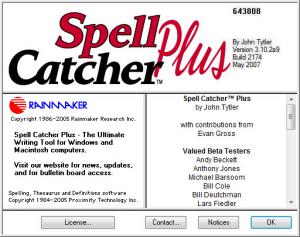Spell Catcher Plus
3.10
Size: 3.49 MB
Downloads: 4653
Platform: Windows (All Versions)
The Rainmaker Research-developed application Spell Catcher Plus is here to meet a specific need: the need to avoid making spelling mistakes. This is a powerful spell checking software that works with all the programs installed on your machine. When you’re writing down a note, Spell Catcher Plus is there to make sure you don’t make any spelling mistakes. When you’re composing an email, instant messaging someone, or doing something else that involves text, Spell Catcher Plus is there to ensure you don't make any spelling mistakes.
It will take very little time to get the Spell Catcher Plus installation file of 3.5MB onto your computer. It will take little time to install it as well. Just run the installation file, go through the steps presented by the setup wizard, and you will be done in a blink. It must be mentioned here that asides from the Windows version, there’s a Mac OS X version of Spell Catcher Plus.
When you launch Spell Catcher Plus you will be presented with a bunch of tips; if you don’t want to see these tips again, uncheck the “Show when Spell Catcher started” option. The main tip is that Spell Catcher Plus sits in the system tray, waiting to be called upon. Right click the Spell Catcher Plus system tray icon and you will be presented with a bunch of options, left click and you will be presented with a different set of options.
While Spell Catcher Plus is running, it constantly monitors your typing and when it detects a spelling error, it plays a ding sound and presents you with suggestions based on what it thinks you wanted to type. Say you spell “wronx”, Spell Catcher Plus presents the suggestion “wrong, wound” and a few other suggestions.
On top of helping you stay away from spelling mistakes, Spell Catcher Plus can also help you be more productive: shorthand typing. Type a few letters and Spell Catcher Plus will automatically expend them into complete words, sentences, or paragraphs.
Perhaps the reason why you spelled a word wrong is because you don’t understand its meaning. Spell Catcher Plus can help you with that too. You can easily look up words in the application’s built-in dictionary and thesaurus or from online dictionary servers.
With some limited functionality, Spell Catcher Plus can be used free of charge for a trial period of 14 days. Once the trial period expires, you must get a license to keep using the application. It must be mentioned here that there’s a Spell Catcher Lite edition, which is not free, but it is cheaper than the Plus edition.
Spell Catcher Plus is an exceptional tool that works with all programs, checks your spelling in real-time, helps you be more productive by supporting shorthand, and it lets you look up words.
Pros
Lightweight download and a simple installation process; there’s a Windows and a Mac version of Spell Catcher Plus. It works with all programs, checks your spelling, supports shorthand, looks up words, provides support for multiple languages. There are multiple options and settings to play with.
Cons
Free to use for an evaluation period of 14 days.
Spell Catcher Plus
3.10
Download
Spell Catcher Plus Awards

Spell Catcher Plus Editor’s Review Rating
Spell Catcher Plus has been reviewed by George Norman on 01 Mar 2012. Based on the user interface, features and complexity, Findmysoft has rated Spell Catcher Plus 5 out of 5 stars, naming it Essential